There are four (4) options to make a payment:
- Credit Card (Domestic – 2.7% + NZ$0.30 surcharge | International 2.9% + NZ$0.30 surcharge). Go to the NZH website and log in to your account. Your payment will be processed immediately. Please use this option for URGENT PAYMENTS.
- AliPay (Up to 3% surcharge). Go to the NZH website and log in to your account. Payment will be processed once the QR code is scanned and authorized via Alipay.
- Internet Banking .Transfer your payment from your bank account to the NZH bank account.
- Direct Deposit (in person at any ANZ bank in New Zealand). Ask the bank representative to put the money into the NZH bank account.
- Telegraphic Transfer ($30 bank fee). Transfer payment from an overseas bank account. There is a $30 bank fee charged by the bank for this. Allow 7-10 days for payment to be processed.
Logging in to your NZH Account
Log in to your NZH account at https://portal.newzealandhomestay.co.nz/login or click on the link at the bottom of the latest email you received from us.
Once you have logged in, your dashboard will show you have received a new invoice. Click on:
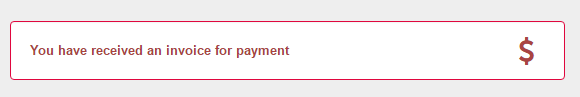
Or click on the $ symbol (Ledger) section.
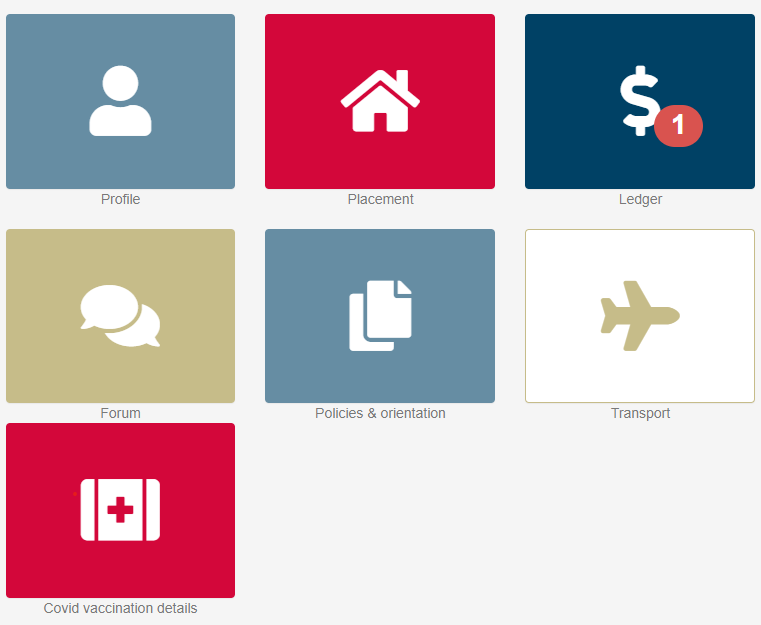
Your ledger will show with the outstanding quote number (example highlighted below). Click on the quote you wish to pay.
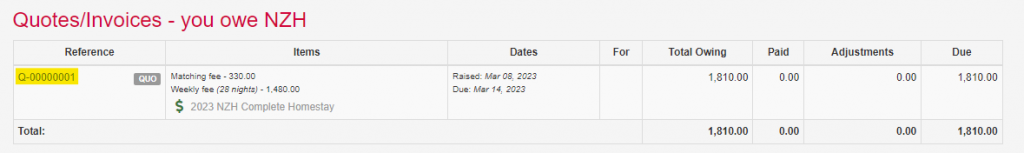
Once you have opened the quote you can view the amount owing, a description of the item requiring payment and the due date. To pay via credit card, click the Pay button (as highlighted below):
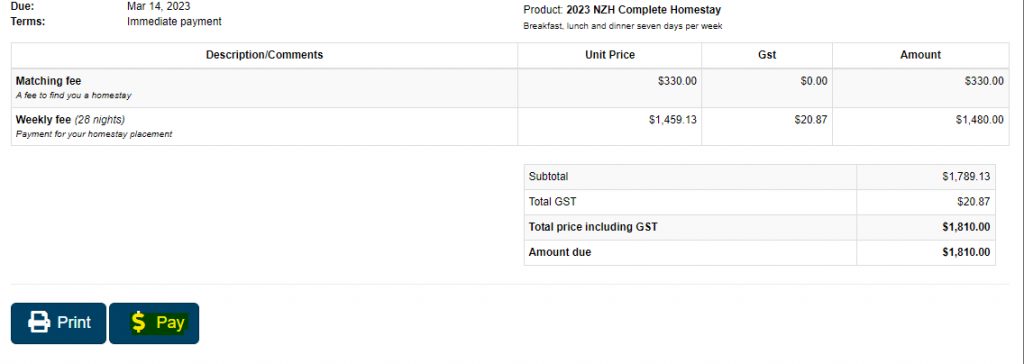
You will then have the option to select the method of payment. Select your preferred option, then click Continue:
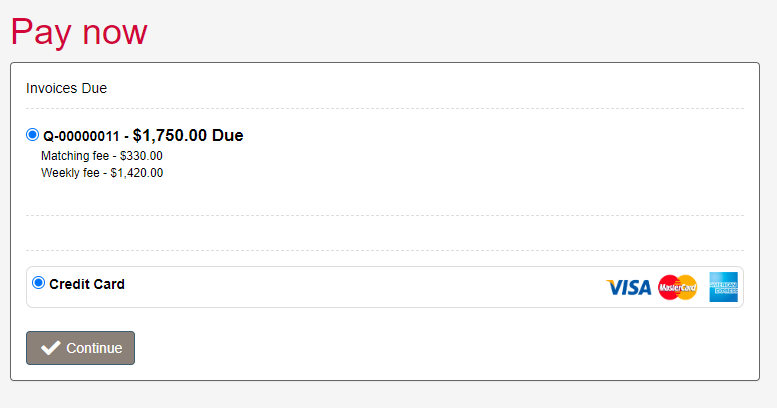
Paying by Credit Card
If you have selected Credit Card you will see the below screen.
If you have previously paid by credit card and stored your card details, you will have the option to use the same details. Alternatively, you can enter new details.
If you wish to set up automatic deductions, tick the box at the bottom of the credit card form.
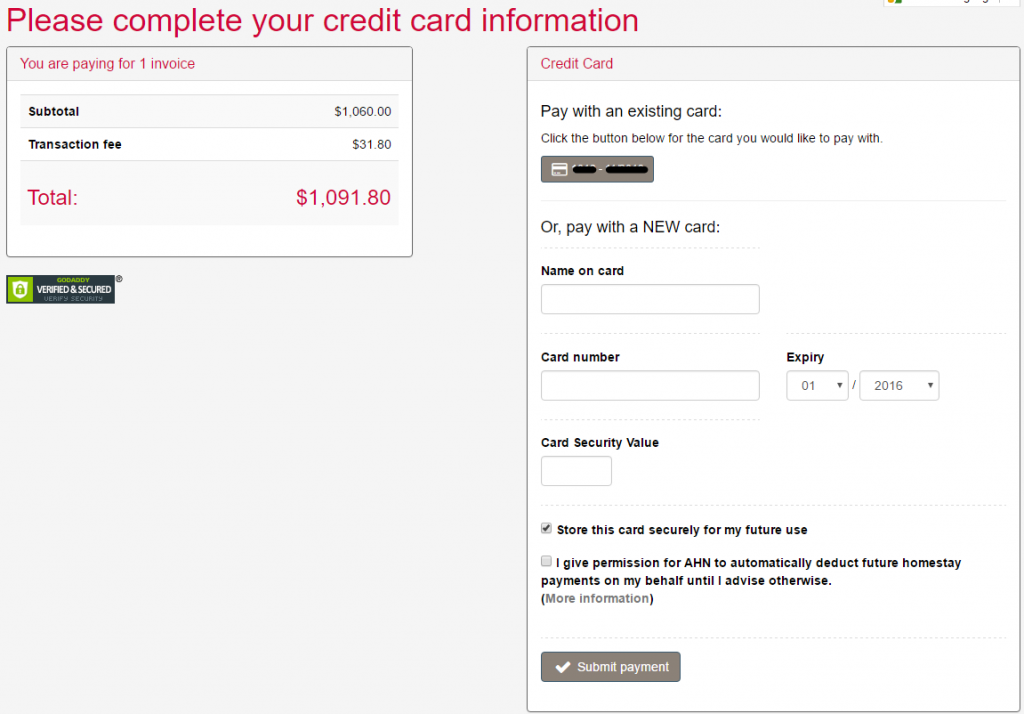
Once you have checked all your information is correct, click Submit Payment and a confirmation screen will appear.
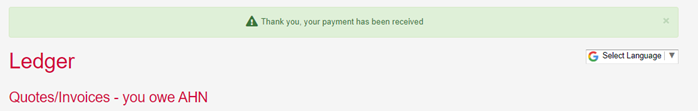
Paying via AliPay
If you wish to pay via Alipay, review the total amount including transaction fees and select Alipay to continue to the Alipay portal.
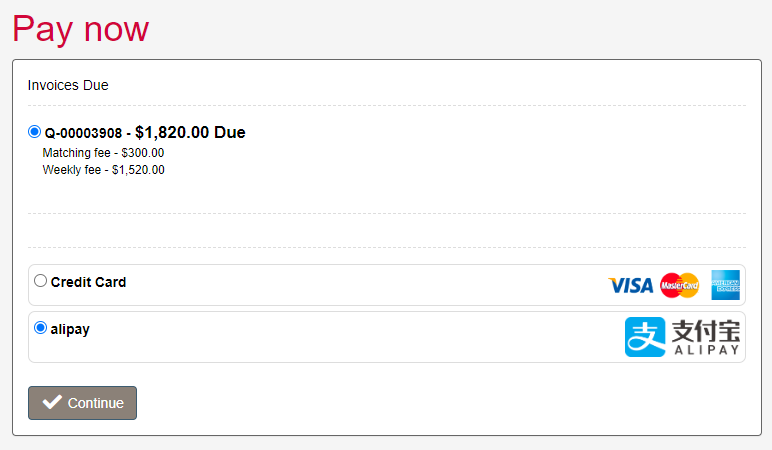
The Alipay transaction fee will be calculated and displayed in addition to the total owing.
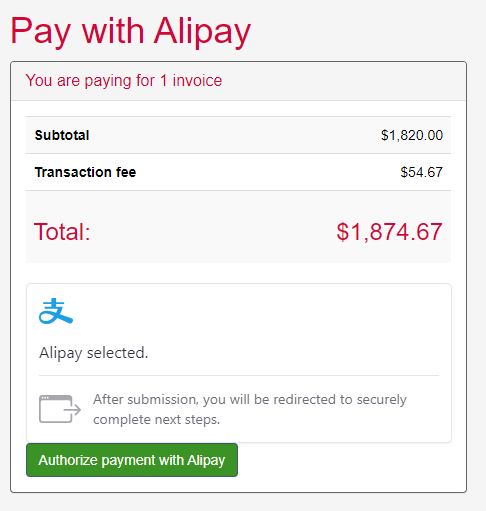
Click Authorize payment with Alipay and you will be taken to the Alipay website.
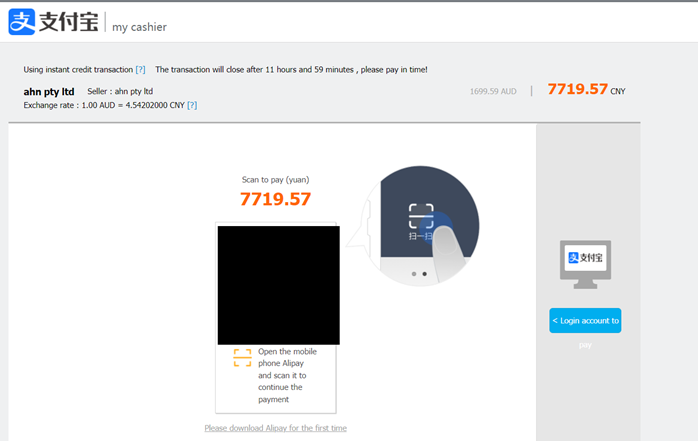
The QR code will be generated for you to scan and make payment via the Alipay app or website. If you are an agent managing a student’s homestay you can forward the QR code to the student or their parents for payment.
You will be redirected back to the Homestay Management System once the payment has been authorized. After the payment has been processed successfully, you will see the below screen
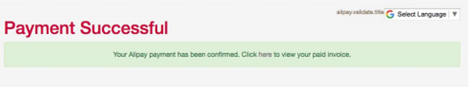
Paying via Internet Banking
Log on to your internet banking portal and make an online transfer in to the NZH Bank Account
The NZH Bank details are listed at the bottom of your invoice.
You must ensure that the payment reference is your GUEST ID, which is located at the top of your NZH Quote. This number does not change.
Paying by Direct Deposit
You can pay by direct deposit by going to any ANZ bank in New Zealand.
The NZH Bank details are listed at the bottom of your invoice.
You must ensure that the payment reference is your GUEST ID, which is located at the top of your NZH Quote. This number does not change.
Paying by Telegraphic Transfer
If you are paying by Telegraphic transfer, please use the NZH Account details supplied at the bottom of your invoice. There is an additional $30 charge for all telegraphic transfer payments.
Please ensure you send a copy of your remittance to NZH so that we can locate your payment. Telegraphic transfers can take up to 14 business days to be processed and could result in a delay of your placement being confirmed if you are not yet in homestay. Please ensure you make your payment as early as possible.
Need help?
Visit our Contact Us page to get in touch.
